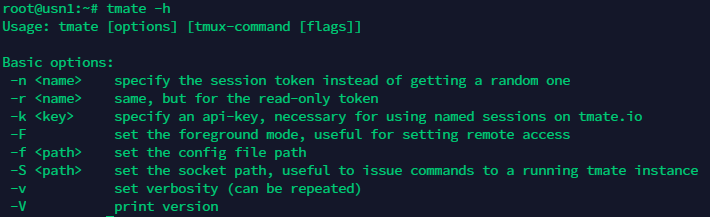Using tmate (Collaboration tool)¶
Introduction¶
tmate is a clone of tmux (terminal multiplexer) that provides a secure, instant and easy-to-use terminal sharing solution over an SSH connection allowing you to share terminal access without giving away SSH credentials or adding an SSH key.
Installing tmate¶
Let's start by updating and upgrading everything Run the following to update and upgrade everything:
apt-get update && apt-get upgrade
After that, run the following to install the latest version of tmate available:
apt-get install -y tmate
That should install the latest tmate version available on the mirror you're using. If it errors, try doing the following:
apt-get install -y git git-core build-essential pkg-config libtool libevent-dev libncurses-dev zlib1g-dev automake libssh-dev libmsgpack-dev
git clone https://github.com/tmate-io/tmate.git
cd tmate
./autogen.sh
./configure
make
make install
Now that tmate is installed, let's get to how to run it.
Using tmate¶
This step is quite simple, all you have to do is run the following:
tmate
All you have to do after you run that is copy which session you want to share and send it to the user you're wanting to share it with.