Unable to resolve host¶
Introduction¶
You may notice when you run sudo or any commands that you may see a small message that comes and says "Sudo: unable to resolve host", this means that the hostname doesn't match what was defined in the hosts file, this is a simple fix that will be explained and listed below.
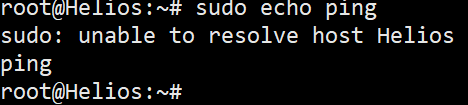
How to fix¶
First, you should check the hostname file and see if that matches the hostname you have set.
sudo cat /etc/hostname
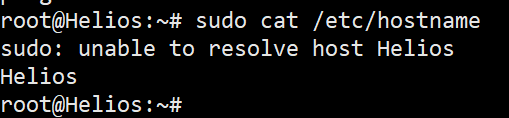
You can also see the hostname as it comes after your username e.g root@Helios. Keep the output of the previous command as you will be using that in the next step!
Next, we will be checking the hosts file to make sure that the vps knows what the new hostname is.
sudo nano /etc/hosts
The default file would be this or a similar looking one:
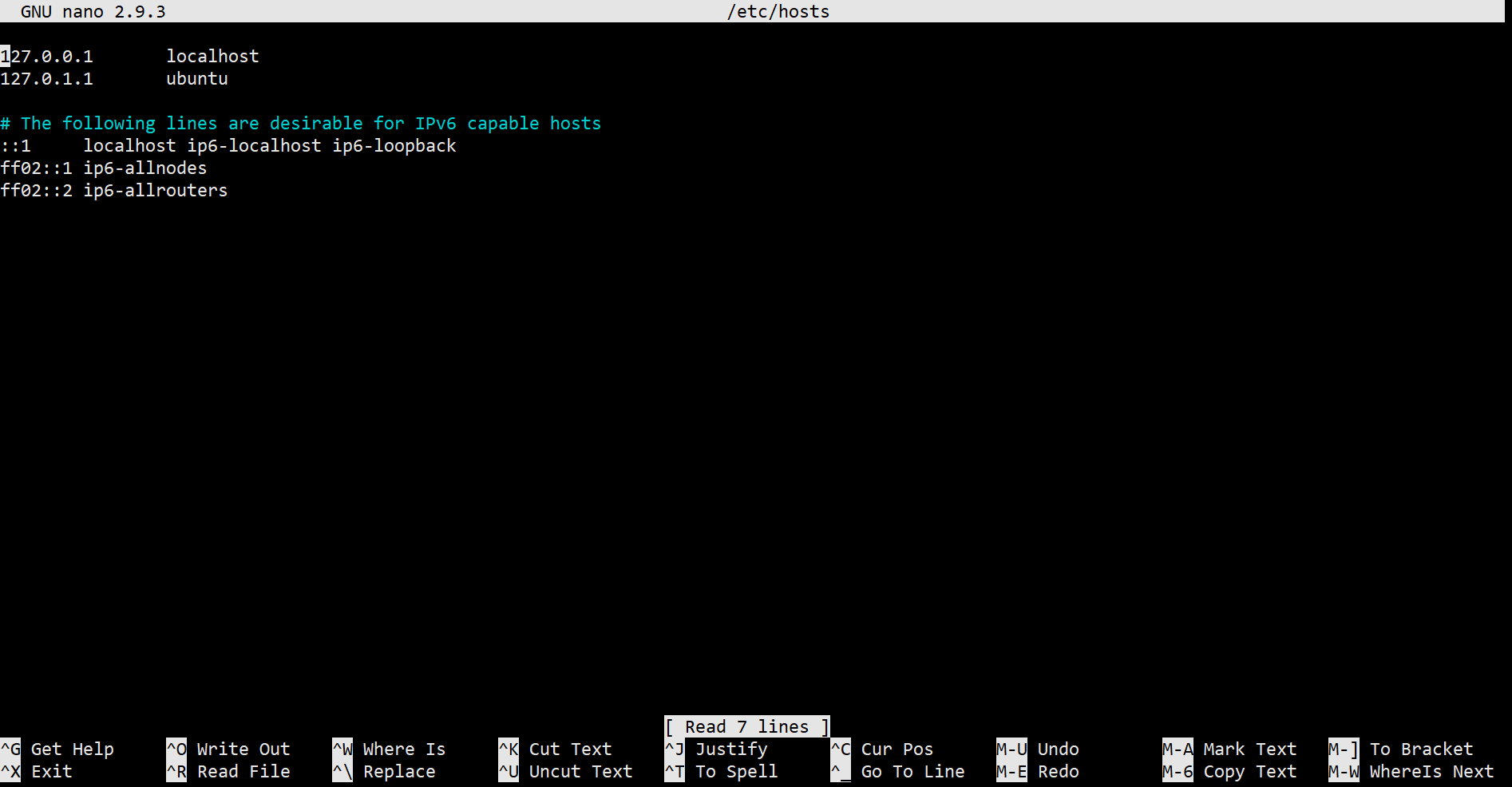 You want to edit it to resemble this:
You want to edit it to resemble this:
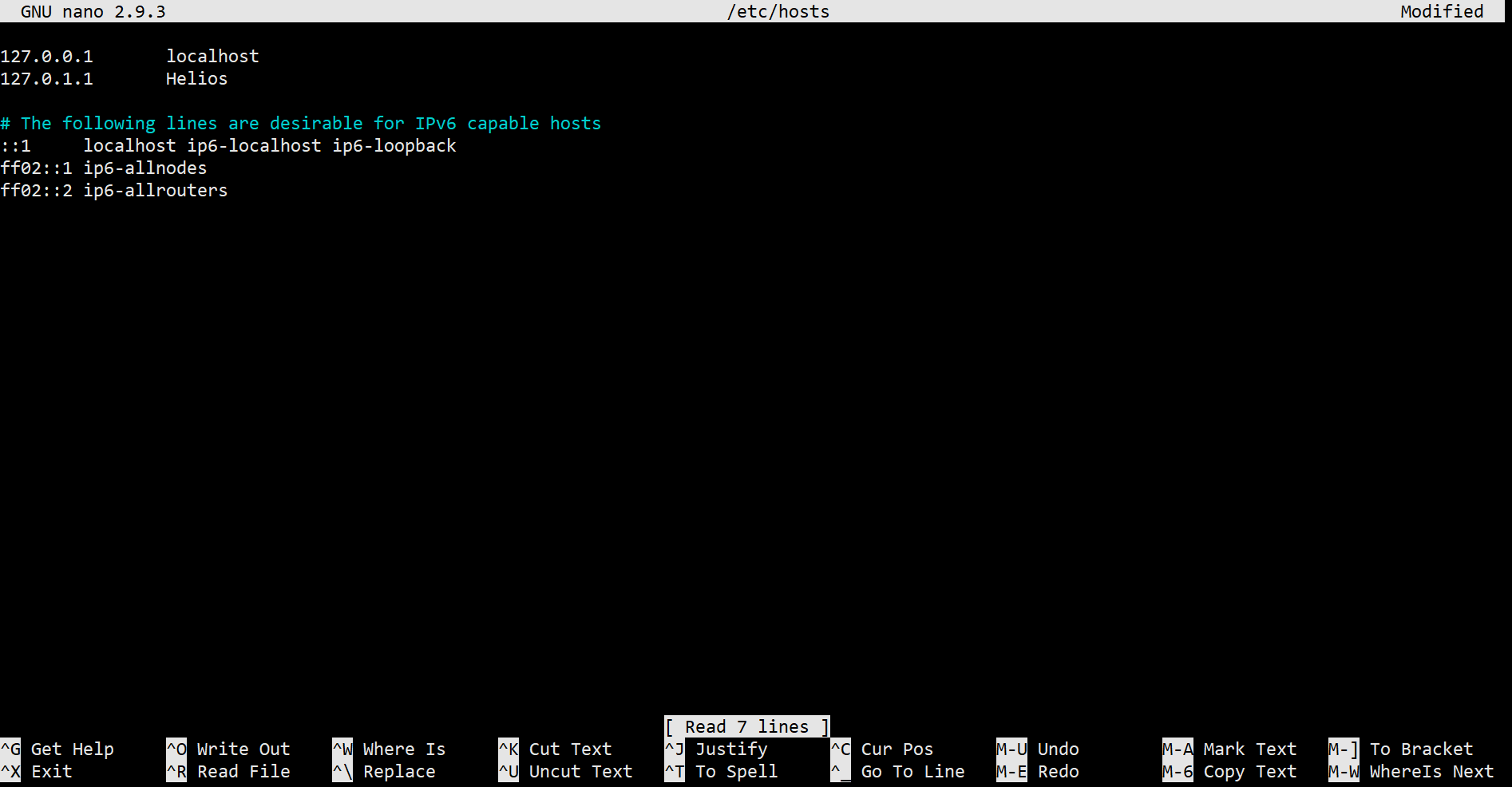
Note
In my case it was Ubuntu -> Helios
To exit from nano use Ctrl + X and Y to save the edited text.
Tip
Don't fancy using nano? you can use the command below.
sed -i 's/ubuntu/newhost/' /etc/hosts
If host is not ubuntu replace ubuntu to whatever it was shown.